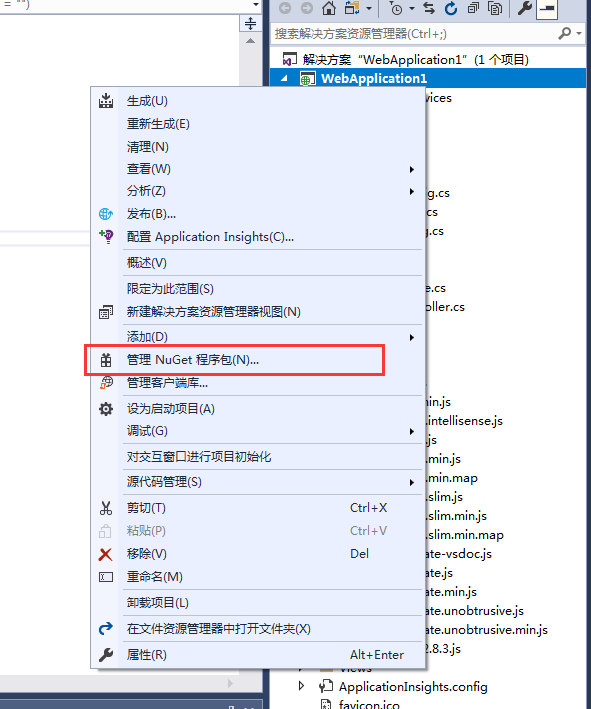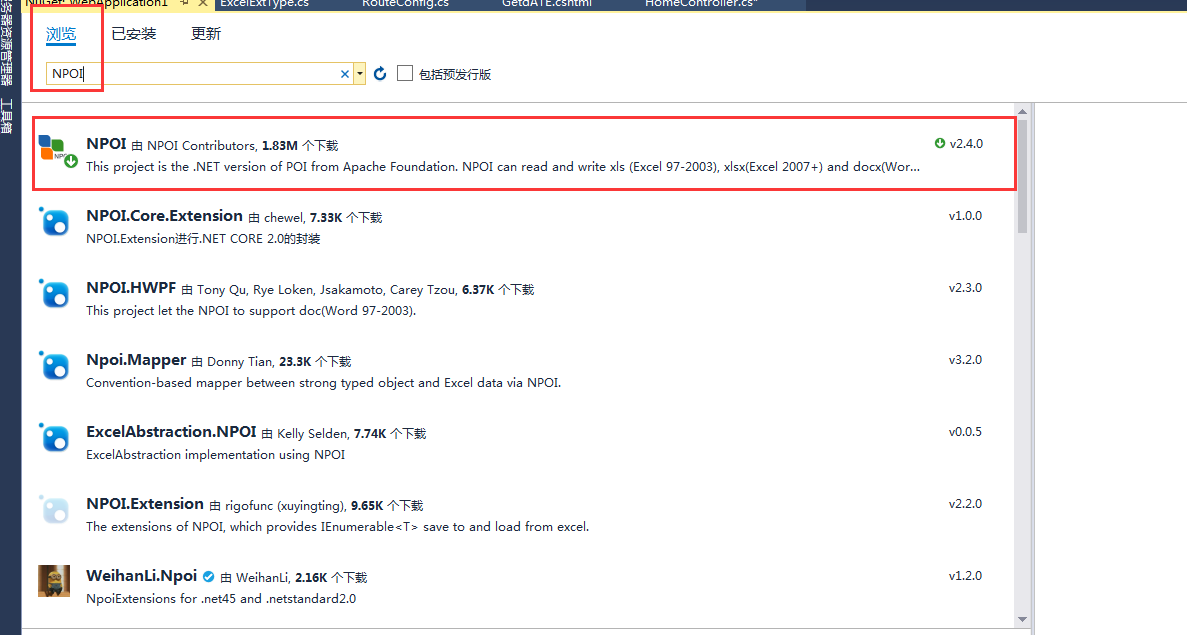初试C#中使用NPOI实现Excel的导入导出
首先需要在项目中安装NPOI支持库,在NuGet中搜索NPOI直接安装即可。
安装图解一
安装图解二
//导入数据
public static DataTable Import(string filePath,string sheetName = "")
{
var excelType = Path.GetExtension(filePath).ToLower();
DataTable dt;
using (var stream = new FileStream(filePath, FileMode.Open, FileAccess.Read, FileShare.ReadWrite))
{
dt = ImportExcel(stream, excelType, sheetName);
}
return dt;
}
private static DataTable ImportExcel(Stream stream, string type, string sheetName)
{
DataTable dt = new DataTable();
IWorkbook workbook ;
try
{
if (type != ".xls")
{
workbook = new XSSFWorkbook(stream);
}
else
{
workbook = new HSSFWorkbook(stream);
}
ISheet sheet = null;
//获取工作表 默认取第一张
if (string.IsNullOrWhiteSpace(sheetName))
sheet = workbook.GetSheetAt(0);
else
sheet = workbook.GetSheet(sheetName);
if (sheet == null)
return null;
IEnumerator rows = sheet.GetRowEnumerator();
#region 获取表头
IRow headerRow = sheet.GetRow(0);
int cellCount = headerRow.LastCellNum;
for (int j = 0; j < cellCount; j++)
{
ICell cell = headerRow.GetCell(j);
if (cell != null)
{
dt.Columns.Add(cell.ToString());
}
else
{
dt.Columns.Add("");
}
}
#endregion
#region 获取内容
for (int i = (sheet.FirstRowNum + 1); i <= sheet.LastRowNum; i++)
{
IRow row = sheet.GetRow(i);
DataRow dataRow = dt.NewRow();
for (int j = row.FirstCellNum; j < cellCount; j++)
{
if (row.GetCell(j) != null)
{
//判断单元格是否为日期格式
if (row.GetCell(j).CellType == NPOI.SS.UserModel.CellType.Numeric && HSSFDateUtil.IsCellDateFormatted(row.GetCell(j)))
{
if (row.GetCell(j).DateCellValue.Year >= 1970)
{
dataRow[j] = row.GetCell(j).DateCellValue.ToString();
}
else
{
dataRow[j] = row.GetCell(j).ToString();
}
}
else
{
dataRow[j] = row.GetCell(j).ToString();
}
}
}
dt.Rows.Add(dataRow);
}
#endregion
}
catch (Exception ex)
{
dt = null;
}
finally
{
if (stream != null)
{
stream.Close();
stream.Dispose();
}
}
return dt;
}
//导出数据
protected void ExportExcel(DataTable dt)
{
HttpContext curContext = System.Web.HttpContext.Current;
//设置编码及附件格式
curContext.Response.ContentType = "application/vnd.ms-excel";
curContext.Response.ContentEncoding = Encoding.UTF8;
curContext.Response.Charset = "";
string fullName = HttpUtility.UrlEncode("FileName.xlsx", Encoding.UTF8);
curContext.Response.AppendHeader("Content-Disposition", "attachment;filename=" + HttpUtility.UrlEncode(fullName, Encoding.UTF8));
//attachment后面是分号
byte[] data = TableToExcel(dt, fullName).GetBuffer();
curContext.Response.BinaryWrite(TableToExcel(dt, fullName).GetBuffer());
curContext.Response.End();
}
public MemoryStream TableToExcel(DataTable dt, string file)
{
//创建workbook
IWorkbook workbook;
string fileExt = Path.GetExtension(file).ToLower();
if (fileExt == ".xlsx")
workbook = new XSSFWorkbook();
else if (fileExt == ".xls")
workbook = new HSSFWorkbook();
else workbook = null;
//创建sheet
ISheet sheet = workbook.CreateSheet("Sheet1");
//表头
IRow headrow = sheet.CreateRow(0);
for (int i = 0; i < dt.Columns.Count; i++)
{
ICell headcell = headrow.CreateCell(i);
headcell.SetCellValue(dt.Columns[i].ColumnName);
}
//表内数据
for (int i = 0; i < dt.Rows.Count; i++)
{
IRow row = sheet.CreateRow(i + 1);
for (int j = 0; j < dt.Columns.Count; j++)
{
ICell cell = row.CreateCell(j);
cell.SetCellValue(dt.Rows[i][j].ToString());
}
}
//转化为字节数组
MemoryStream ms = new MemoryStream();
workbook.Write(ms);
ms.Flush();
//ms.Position = 0;
return ms;
}
版权声明:
作者:兴兴
文章:初试C#中使用NPOI实现Excel的导入导出
链接:https://www.networkcabin.com/original/859
文章版权归本站所有,未经授权请勿转载。
作者:兴兴
文章:初试C#中使用NPOI实现Excel的导入导出
链接:https://www.networkcabin.com/original/859
文章版权归本站所有,未经授权请勿转载。
THE END