一个轻量简洁的富文本编辑器
前两天开发后台的时候,需要用到富文本编辑器,之前用过百度的一个富文本编辑器,有点臃肿并且复杂难用(可能是我技术还不到家),然后又重新找了一个富文本编辑器(wangEditor ),上手非常简单,界面也很适合我目前的后台风格。
首先HTML代码:
<!DOCTYPE html>
<html>
<head>
<meta name="viewport" content="width=device-width" />
<title>Index</title>
<script src="~/Scripts/jquery-3.3.1.min.js"></script>
<script src="~/Content/WangEditorJs/wangEditor.js"></script>
</head>
<body>
<div id="AddText">
</div>
<textarea style="width:auto;height:auto;" id="TextBody"></textarea>
<input type="button" id="Btn" value="获取内容" />
<script type="text/javascript">
var EditorWindow = window.wangEditor
var editor = new EditorWindow('#AddText')
editor.customConfig.uploadImgServer = '/Home/UploadImg' //设置文件上传后台处理方法
editor.create()
$(function () {
$("#Btn").click(function () {
$("#TextBody").text(editor.txt.html());
});
});
</script>
</body>
</html>然后后台代码(主要是图片上传):
using System;
using System.Collections.Generic;
using System.IO;
using System.Linq;
using System.Web;
using System.Web.Mvc;
using Newtonsoft.Json;
namespace EditorDemo.Controllers
{
public class HomeController : Controller
{
public ActionResult Index()
{
return View();
}
/// <summary>
/// 定义图片上传数据返回实体
/// </summary>
public class OutUploadImgStatus
{
public int errno { get; set; }
public string[] data { get; set; }
}
/// <summary>
/// 图片上传
/// </summary>
/// <returns></returns>
public ActionResult UploadImg()
{
string path = @"C:/editimg/";//设定上传的文件路径
if (!Directory.Exists(path))//判断上传路径是否存在
{
Directory.CreateDirectory(path);//不存在则进行创建
}
HttpPostedFileBase file = Request.Files[0];
string filenName = DateTime.Now.ToString("yyyyMMddhhmmss") + file.FileName;
file.SaveAs(path + filenName);
string[] str = new string[] { "http://imgnetworkcabin.com/Img/" + filenName };//定义文件下载地址(后期可定义为直接读webconfig)
return Json(new OutUploadImgStatus() { errno = 0, data = str });
}
}
}使用也非常简单:
editor.txt.html('<p>我是设置内容</p>')//设置内容
editor.txt.html()//读取内容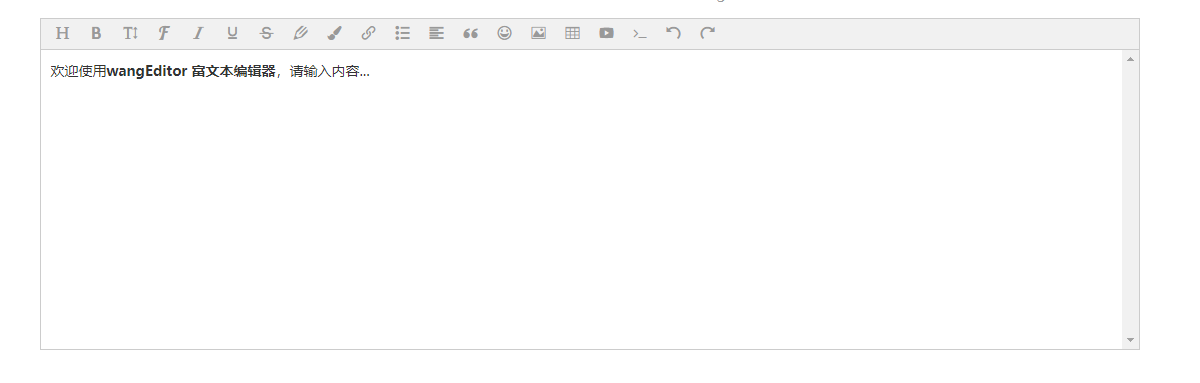
JS下载地址:评论留邮箱
版权声明:
作者:兴兴
文章:一个轻量简洁的富文本编辑器
链接:https://www.networkcabin.com/original/1367
文章版权归本站所有,未经授权请勿转载。
作者:兴兴
文章:一个轻量简洁的富文本编辑器
链接:https://www.networkcabin.com/original/1367
文章版权归本站所有,未经授权请勿转载。
THE END







