C#压缩指定文件或文件夹
这个功能在某些批量生成的场景会用到,之前有一篇博客写的是批量生成二维码,生成完之后其实是在本机上生成的,发布到服务器上之后,需要下载到客户端,所以把二维码压缩成压缩包然后下载是很有必要的。
首先NuGet下载ICSharpCode.SharpZipLib.dll
然后新建一个ZipHelper类
using System;
using System.Collections.Generic;
using System.Linq;
using System.Text;
using System.IO;
using System.Diagnostics;
using ICSharpCode.SharpZipLib;
using ICSharpCode.SharpZipLib.Zip;
//using ICSharpCode.SharpZipLib.Checksums;
using ICSharpCode.SharpZipLib.Core;
using ICSharpCode.SharpZipLib.Checksum;
namespace Driver.Core.Web
{
public class ZipHelper
{
/// <summary>
/// 压缩文件
/// </summary>
/// <param name="sourceFilePath"></param>
/// <param name="destinationZipFilePath"></param>
public static void CreateZip(string sourceFilePath, string destinationZipFilePath)
{
if (sourceFilePath[sourceFilePath.Length - 1] != System.IO.Path.DirectorySeparatorChar)
sourceFilePath += System.IO.Path.DirectorySeparatorChar;
ZipOutputStream zipStream = new ZipOutputStream(File.Create(destinationZipFilePath));
zipStream.SetLevel(6); // 压缩级别 0-9
CreateZipFiles(sourceFilePath, zipStream, sourceFilePath);
zipStream.Finish();
zipStream.Close();
}
/// <summary>
/// 递归压缩文件
/// </summary>
/// <param name="sourceFilePath">待压缩的文件或文件夹路径</param>
/// <param name="zipStream">打包结果的zip文件路径(类似 D:\WorkSpace\a.zip),全路径包括文件名和.zip扩展名</param>
/// <param name="staticFile"></param>
public static void CreateZipFiles(string sourceFilePath, ZipOutputStream zipStream, string staticFile)
{
Crc32 crc = new Crc32();
string[] filesArray = Directory.GetFileSystemEntries(sourceFilePath);
foreach (string file in filesArray)
{
if (Directory.Exists(file)) //如果当前是文件夹,递归
{
CreateZipFiles(file, zipStream, staticFile);
}
else //如果是文件,开始压缩
{
FileStream fileStream = File.OpenRead(file);
byte[] buffer = new byte[fileStream.Length];
fileStream.Read(buffer, 0, buffer.Length);
string tempFile = file.Substring(staticFile.LastIndexOf("\\") + 1);
ZipEntry entry = new ZipEntry(tempFile);
entry.DateTime = DateTime.Now;
entry.Size = fileStream.Length;
fileStream.Close();
crc.Reset();
crc.Update(buffer);
entry.Crc = crc.Value;
zipStream.PutNextEntry(entry);
zipStream.Write(buffer, 0, buffer.Length);
}
}
}
}
}然后调用的时候就很简单了
public ActionResult GeneralizeBatchStorage()
{
try
{
//string desktopPath = System.Environment.GetFolderPath(System.Environment.SpecialFolder.Desktop);
string desktopPath = @"D:\DealerQRcode";
string returntext = DateTime.Now.ToString("yyyyMMddHHmmss") + "二维码下载";
string newStoragePath = desktopPath + @"\" + returntext;
Directory.CreateDirectory(newStoragePath);
DataTable data = CarBindBLL.IsCarDatasUsereseqws();
List<SysUsersModel> carAndBindModels = ConvertHelper<SysUsersModel>.ConvertToList(data);
foreach (var item in carAndBindModels)
{
string generalizeUrl = WebConfigurationManager.AppSettings["apiUrl"] + new DesArithmetic().DesEncrypt(item.usr_name);
byte[] generalizebyte = ImgToByte(GetCode(generalizeUrl, 8, 7, WebConfigurationManager.AppSettings["icoImg"], 15, 1, false));
Image image = Image.FromStream(new MemoryStream(generalizebyte));
string imgStoragePath = newStoragePath + @"\" + item.usr_name + ".jpg";
image.Save(imgStoragePath, ImageFormat.Jpeg);
CodeAddText(item.usr_name, imgStoragePath);
}
//压缩文件(文件夹路径,压缩文件名称和存放路径)
ZipHelper.CreateZip(newStoragePath, newStoragePath + ".zip");
var returnData = new
{
message = "0",
url = WebConfigurationManager.AppSettings["DealerQRcode"] + returntext + ".zip"
};
return Json(returnData, JsonRequestBehavior.AllowGet);
}
catch (Exception ex)
{
var returnData = new
{
message = "1",
url = ""
};
return Json(returnData, JsonRequestBehavior.AllowGet);
}
}这样就完成了整个操作,是不是很简单
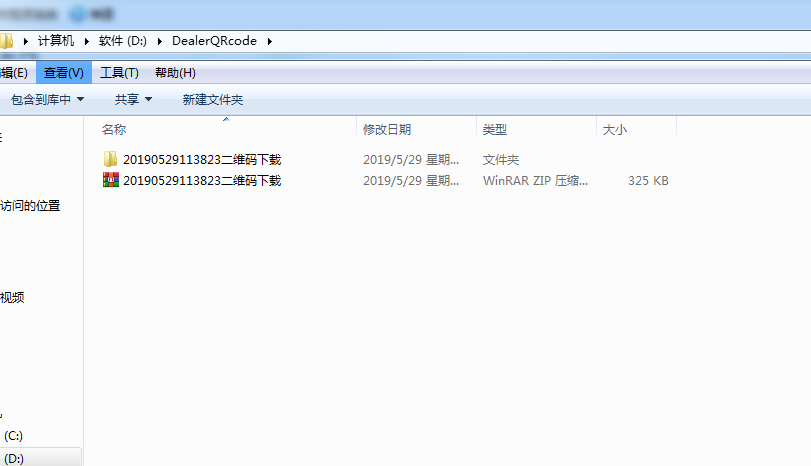
版权声明:
作者:兴兴
文章:C#压缩指定文件或文件夹
链接:https://www.networkcabin.com/original/1285
文章版权归本站所有,未经授权请勿转载。
作者:兴兴
文章:C#压缩指定文件或文件夹
链接:https://www.networkcabin.com/original/1285
文章版权归本站所有,未经授权请勿转载。
THE END







