Devexpress中统一设置字体样式及日期格式的方法
最近在做WinForm项目,使用到了Devexpress控件,由于刚接触这个东西,很多属性和方法不是特别熟练。在项目基本开发完成后,发现窗体的样式和字体的大小特别小,看着特别费劲,所以就想着有没有可以直接配置整个项目字体大小的属性,经过查找资料,最终解决了这个问题。
核心代码如下:
#region 设置默认字体、日期格式、汉化dev
DevExpress.Utils.AppearanceObject.DefaultFont = new System.Drawing.Font("Tahoma", 11);
DevExpress.XtraEditors.WindowsFormsSettings.DefaultFont = new System.Drawing.Font("Tahoma", 11);
DevExpress.XtraEditors.WindowsFormsSettings.DefaultMenuFont = new System.Drawing.Font("Tahoma", 11);
DevExpress.XtraEditors.WindowsFormsSettings.DefaultPrintFont = new System.Drawing.Font("Tahoma", 11);
//使用DEV汉化资源文件
System.Threading.Thread.CurrentThread.CurrentUICulture = new System.Globalization.CultureInfo("zh-CHS");
//设置程序区域语言设置中日期格式
System.Globalization.CultureInfo ci = new System.Globalization.CultureInfo("zh-CHS");
System.Globalization.DateTimeFormatInfo di = (System.Globalization.DateTimeFormatInfo)System.Threading.Thread.CurrentThread.CurrentCulture.DateTimeFormat.Clone();
di.DateSeparator = "-";
di.ShortDatePattern = "yyyy-MM-dd";
di.LongDatePattern = "yyyy'年'M'月'd'日'";
di.ShortTimePattern = "H:mm:ss";
di.LongTimePattern = "H'时'mm'分'ss'秒'";
ci.DateTimeFormat = di;
System.Threading.Thread.CurrentThread.CurrentCulture = ci;
#endregion使用方法:
将上述代码添加到Program文件下的Main函数中即可实现全局字体大小、时间格式等显示配置更改,统一系统显示风格。
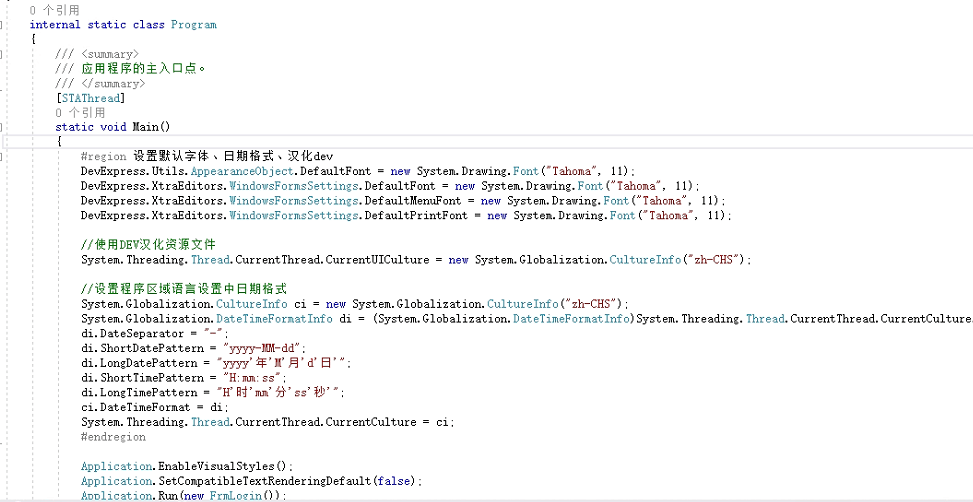
版权声明:
作者:兴兴
文章:Devexpress中统一设置字体样式及日期格式的方法
链接:https://www.networkcabin.com/notes/2748
文章版权归本站所有,未经授权请勿转载。
作者:兴兴
文章:Devexpress中统一设置字体样式及日期格式的方法
链接:https://www.networkcabin.com/notes/2748
文章版权归本站所有,未经授权请勿转载。
THE END






