C#定时器Timer用法实例
在工作中有时候会写一些定时执行任务的工具,定时器Timer也经常会使用到,今天写篇博文记录一下Timer的具体用法实例,希望能给新入门的同行提供一些帮助。
代码实例:
using System;
using System.Collections.Generic;
using System.IO;
using System.Linq;
using System.Net;
using System.Text;
using System.Threading.Tasks;
using System.Timers;
namespace GetTiNumber
{
class Program
{
static void Main(string[] args)
{
Timer aTimer = new Timer();
aTimer.Elapsed += new ElapsedEventHandler(GetData);
aTimer.Interval = 120000;//毫秒
aTimer.Enabled = true;
Console.WriteLine("---------任务已开始执行(2M)----------");
Console.WriteLine("-------------------------------------");
Console.ReadKey();
}
public static void GetData(object source, ElapsedEventArgs e)
{
Console.WriteLine(dateTime.ToString("yyyy-MM-dd HH:mm:ss") + " | 执行成功");
Console.WriteLine("-------------------------------------");
}
}
}放一张我自己写的定时控制台程序的截图,我设置的是2分钟执行一次,你们根据自己的需求设置Interval的参数即可,单位为毫秒:
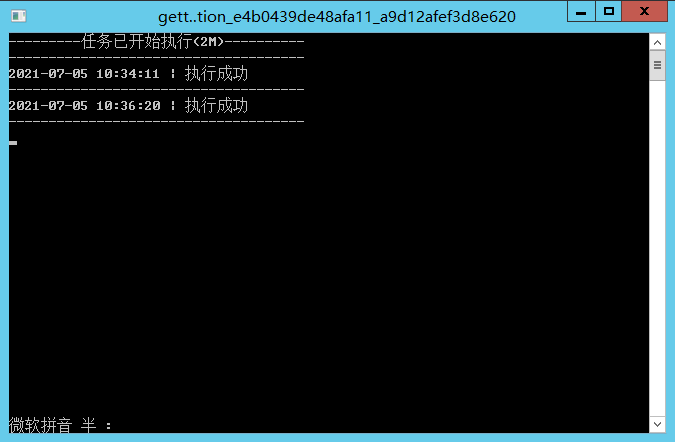
版权声明:
作者:兴兴
文章:C#定时器Timer用法实例
链接:https://www.networkcabin.com/notes/2478
文章版权归本站所有,未经授权请勿转载。
作者:兴兴
文章:C#定时器Timer用法实例
链接:https://www.networkcabin.com/notes/2478
文章版权归本站所有,未经授权请勿转载。
THE END






